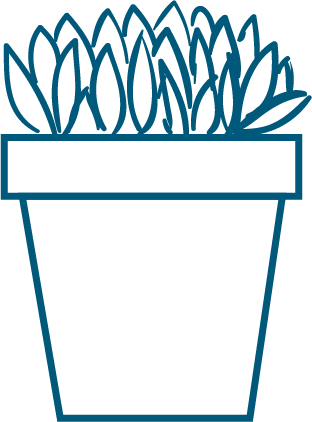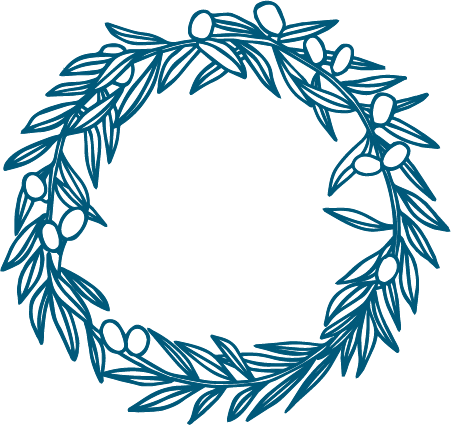More Than Just Flowers


fresh flowers
Unique creations from our talented design team, designed and delivered locally to send your messages from the heart.
Plants & Garden
A wide selection of plants to freshen up your home or garden. Stop by our greenhouse for even more unique finds!
Dried & Faux
Perfect, low-maintenance decor for your desk, table, shelf, or door.

gifts
Curated selection of unique home decor and gifts for any occasion. Visit our gift shop for even more local and seasonal treasures.

subscriptions
Let us remember for you. Flower arrangements, plants, and seasonal wreaths delivered locally on your set schedule.
Serving west chester, PA

Our commitment to our customers, neighbors, and community extends beyond the quality and service that has set us apart for decades. We are committed to supporting and partnering with other local businesses, artisans, and vendors, giving back through our Community Blooms program, and being a responsible and active member of our shared community.

Our Promise



join our newsletter

Join our newsletter to stay up-to-date on our latest promotions, specials, and upcoming events!